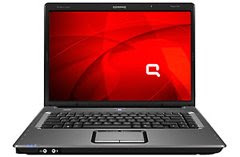SATA AHCI for the AMD series format Windows XP you can use sp39719 for amd sata driver.
SATA AHCI for the AMD series format Windows XP you can use sp39719 for amd sata driver.here:
http://h20000.www2.hp.com/bizsupport/TechSupport/SoftwareDescription.jsp?lang=en&cc=us&prodTypeId=321957&prodSeriesId=3687621&prodNameId=3687622&swEnvOID=1093&swLang=8&mode=2&taskId=135&swItem=ob-61695-1
Extract it and use data from RAID7xx folder for amd sata driver.
or it would be the same files if you download from gigabyte site here:
http://www.gigabyte.com.tw/Support/Motherboard/Driver_DownloadFile.aspx?FileType=Driver&FileID=3676
Install .Net Framework before others:
http://tinyurl.com/758p8
ATI Radeon HD 3200 Graphics/Video Driver
here:
ftp://ftp.hp.com/pub/softpaq/sp39501-40000/sp39764.exe
or directly from amd site here:
http://game.amd.com/us-en/drivers_catalyst.aspx?p=xp/integrated-xp
ALPS Touchpad Driver
ftp://ftp.hp.com/pub/softpaq/sp25501-26000/sp25796.exe
Update your hardware using Microsoft update
MS UAA (required with a reboot before Audio driver)
here:
ftp://ftp.hp.com/pub/softpaq/sp33501-34000/sp33867.exe
IDT High-Definition Audio CODEC Driver (from Microsoft Update Catalog)
here:
http://www.mediafire.com/?vynu6uq4yzv
Unzip to a folder.
From Device Manager, right click "Audio Device on High Def Bus",choose Update driver,
No to connect,
Install from a list or specific location,
Choose search for the best driver in these location, Browse to the extracted folder.
Next - up to finish and Reboot.
Realtek RTL8102E Family PCI-E Fast Ethernet NIC
here:
http://www.radarsync.com/driver/d275761-realtek_rtl8168c_p_8111c_p_pci_e_gigabit_ethernet_nic
or (copied from Microsoft Update Catalog)
here:
http://www.mediafire.com/?ftlmac6jkmj
Other Devices ( Unknow Device )
Direct Application Launch Button
here:
http://www.c-tech.ac.th/ngology/BackUPDriver/Direct%20Application%20Launch%20Button%235/
P.S : download machine.inf and update all the unknow device will working ady , this system not importent to the Windows XP ! This device useing in Windows Vista only .... useing that inf file to update device and all unknow system will fix ady !!
Good luck.